1不太清楚
2软件源可能需要更新或者更换 https://www.mryunwei.com/301674.html
https://shumeipai.nxez.com/2023/12/05/bookworm-the-new-version-of-raspberry-pi-os.html
新的 bookworm 对 VLC 和浏览器都做了更新,可能有 BUG 还没有处理好。
用汉字取模软件
https://blog.csdn.net/wutao22/article/details/116773943
Pico 的
https://pico.nxez.com/2023/07/11/custom-characters-with-raspberry-pi-pico-and-lcd.html
买一个小车套件就好了,一般都有手机APP控制的源码(蓝牙,找店家要)。手柄控制的话自己配一个蓝牙手柄。
1、USB 声卡
2、DAC HAT(https://item.taobao.com/item.htm?id=542768333629 )
3、microhdmi 转 3.5mm 音频
可以用上面的 3 种方案
小车重心有点高
wiringPi 因为多年没有更新,已经不支持后面出的树莓派硬件了。
需要使用 python 的命令 pinout 查看 gpio 状态。
https://www.raspberrypi.com/documentation/computers/raspberry-pi.html#gpio-pinout
A handy reference can be accessed on the Raspberry Pi by opening a terminal window and running the command pinout. This tool is provided by the GPIO Zero Python library, which is installed by default in Raspberry Pi OS.
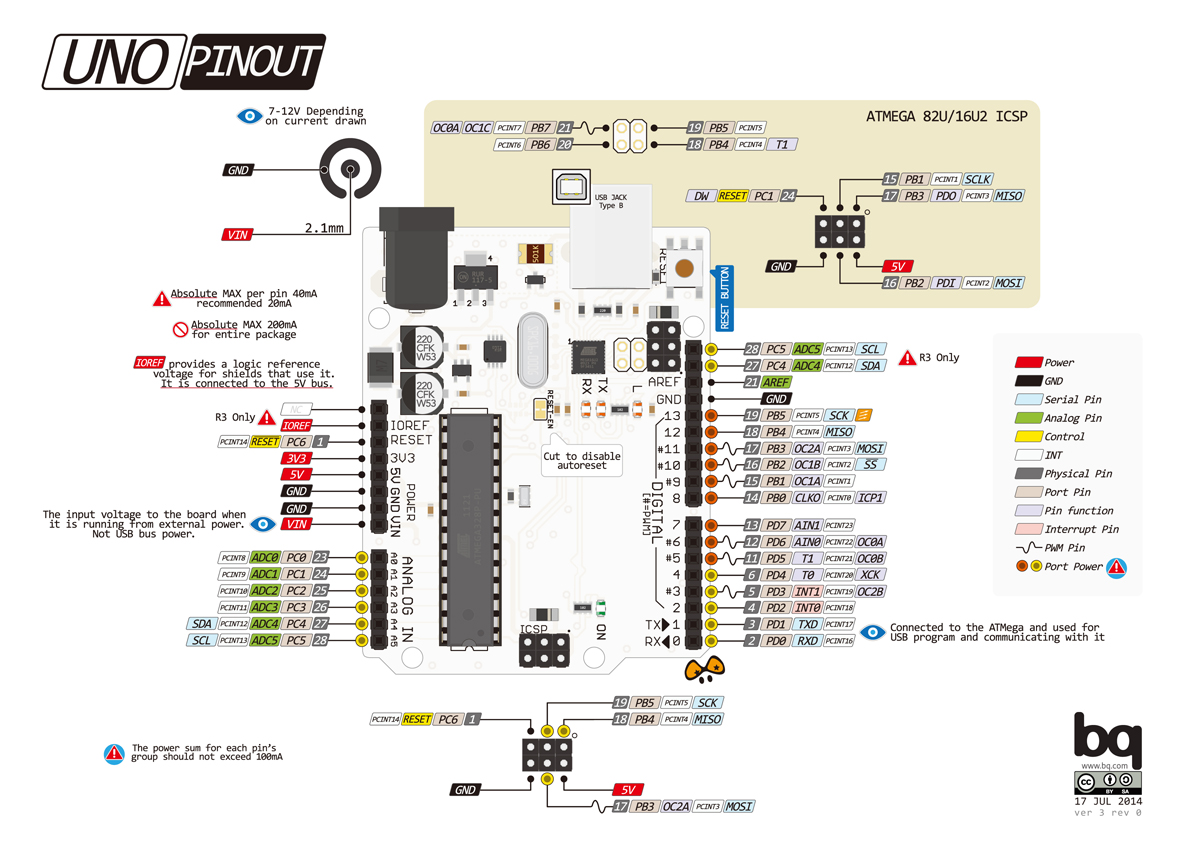
UNO 的话是可以通过 10、9 两个引脚输出 PWM 的,不能输出需要看看代码。比如有些情况,某些库(Servo.h)会屏蔽一些引脚的 PWM 输出功能。
@xuejx 这个不清楚
@xuejx 树莓派 4b 2g 就可以。任何有源音箱均可。给树莓派配一个 usb 声卡(大概20元以内)接音箱。
这个风扇接官方的风扇插口 Raspberry Pi OS 里面会在温度达到设定值时运行。
below 50°C, the fan does not spin at all (0% speed)
at 50°C, the fan turns on at a low speed (30% speed)
at 60°C, the fan speed increases to a medium speed (50% speed)
at 67.5°C, the fan speed increases to a high speed (70% speed)
at 75°C the fan increases to full speed (100% speed)
kali 的话不清楚怎么设置。
官网看了一下,没有给出 PWM 和 Tach 引脚的编号。
https://github.com/raspberrypi/documentation/blob/develop/documentation/asciidoc/computers/raspberry-pi-5/cooling.adoc
1、树莓派外接音箱
2、树莓派外接窗帘控制电机和电机驱动板
3、树莓派联外网,接腾讯云之类的短信服务
4、同1
按住 Pico 上的“BOOTSEL”按钮再插入 USB,把正确的 uf2 固件文件复制进去就可以了。
这是因为 wiringpi 已经多年没有更新,无法识别之后的树莓派型号。
如果一定要用需要自己找到修改 wiringpi 库中识别板卡型号的代码,把 4B 的型号加上去解决。
That error comes from the function: piBoardRev(). This is called by the various wiringPiSetup() functions. The wiringPiSetup() function should only be called once per program run.
https://forums.raspberrypi.com/viewtopic.php?t=134191
https://blog.csdn.net/watershade2010/article/details/115118189
官方在 bookworm 新特性中有说明
https://shumeipai.nxez.com/2023/12/05/bookworm-the-new-version-of-raspberry-pi-os.html
RealVNC 将无法工作,同样是由于 Wayland 安全模型阻止了传统的远程桌面访问,因此需要使用 wayvnc。TigerVNC 客户端是一个不错的选择。
以前用树莓派 Zero W 这么玩,说实话,还是十几块的东西更有意思。
在无线网卡从 AP 模式和 WI-FI 模式之间切换会导致相关的配置异常(不生效)。
比如从 AP 模式切换到 WiFi 模式,需要禁用 hostapd 并恢复 /etc/dhcpcd.conf 的正常配置,重启之后才可以通过 raspi-config 重新修改 WiFi 设置。
通过 OTG 连上 Pico,平替树莓派5
多人可能需要有一个服务器做 Steam 的分发,具体我也没有搭建过
多谢分享