and allow it anyway with '--trusted-host mirrors.ustc.edu.cn'.
写的很清楚啊
如果百度找不到答案,可以上谷歌https://make.quwj.com/member/540/bookmarks?category=40
如果看不懂英文,可以找谷歌娘翻译
https://translate.google.cn/#view=home&op=translate&sl=en&tl=zh-CN
如果喜欢玩OLED而不知道从何入手,可以试一下我的项目(雾
https://make.quwj.com/project/148
@Spoony 不想重装系统,教程整理ing(因为即使安装好了还是有各种意外,还在踩坑)
安装大概还没有完吧,hass输出的都是安装log
先记录一下:
缺这些库:
setuptools.build_meta
sqlalchemy
hass-nabucasa==0.15
哦哦哦 成功了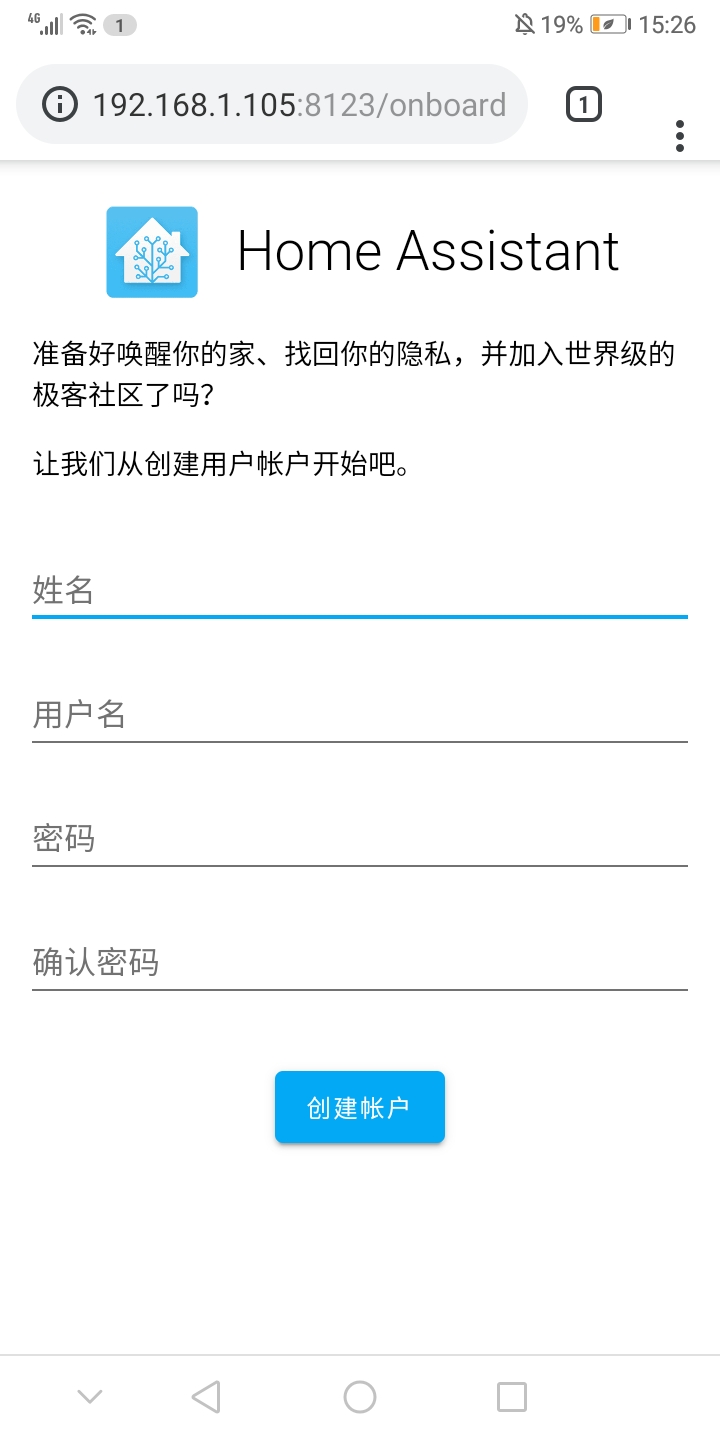
擦,成功了???开始整理教程。。。
然后尝试:sudo apt-get install libssl-dev
ha真是玄学啊。。。摸爬滚打按照错误安装完所有缺的东西,然后安装出错就连错误信息都没有了。。。。还有,有的库已经安装过了,为啥安ha的时候还要collect一遍。。。。。
然后这个库还报错
#include <openssl/opensslv.h>
^
compilation terminated.
error: command 'arm-linux-gnueabihf-gcc' failed with exi
t status 1
----------------------------------------
ERROR: Failed building wheel for cryptography
Failed to build cryptography
ERROR: Could not build wheels for cryptography which use P
EP 517 and cannot be installed directly
还是gcc-arm-linux-gnueabihf。。。
然后安装gcc-arm-linux-gnueabihf ,but it is not installable
E: Unable to correct problems, you have held broken packages.
然后安装cryptography:
root@raspberrypi:~# python3 -m pip install cryptography
Looking in indexes: https://pypi.tuna.tsinghua.edu.cn/simp
le, https://www.piwheels.org
Requirement already satisfied: cryptography in /usr/lib/py
thon3/dist-packages (1.7.1)
我:????
@Spoony 啊,被发现了( ˙0˙)
靠纯电路也是个狼人
@Spoony 热度是咋算的
没有df社区?/滑稽
不过df广告太多了,还是算了
@Spoony 是啊 猫特别喜欢被挠脖子
https://shumeipai.nxez.com/2017/09/13/raspberry-pi-network-configuration-before-boot.html
不过网络貌似有问题。
建议先不用无线,插网线配置ssh后登录vnc的图形界面配置wifi。
详细见上面那个文章。
233,应该是机器又上电了,现在哪还有人工
@Spoony 非常时期,快递到时就不需要/捂脸
你说我买个东西,从湖南发兰州比从兰州发我这里快多了......卡在兰州不派了是几个意思......
哇哦,好棒
哈哈哈哈哈,大快人心啊
@特异性免疫
再说了,病毒没有细胞结构,又不能养
下次来应该也有药了
就算变异也应该比这一次好多了
我的edge还是特别慢.....18363
@Spoony 你前几天发的一个topic你删了?也是同样的原因?
@Spoony 腾讯云管这么宽的么......
我就这么整的(当然,没有太阳能,但是某宝多的是)。树莓派实验室有搭建服务器的教程:https://shumeipai.nxez.com/2018/04/25/install-pi-dashboard-with-nginx-php7-on-pi.html
内网穿透教程多的是,但是用树莓派的几乎还没有。
@spoony 树莓派实验室允许写Sakura frp的教程吗?这么算不算广告?我想整一篇教程