这个项目有趣,谢谢分享
可用于 Windows on ARM 设备,如树莓派 4B 上的 Windows。
https://github.com/sidd-kishan/PicoPiFi
## 原理图
```
--------------------------- ------------------------------- ----------
|Full USB 12 Mbps rndis link| --->| PI PICO W ( MCU <-SPI-> WIFI) | <--- 54 Mbps----> |2.4 Ghz AP|
--------------------------- ------------------------------- ----------
| |
V V
Raspberry pi (Windows on ARM64) Client
```
## 步骤
1. [下载](https://github.com/sidd-kishan/PicoPiFi/releases) UF2 固件和 index.html
2. 把固件上传到树莓派 Pico W
3. 打开下载好的 index.html 或直接打开 https://sidd-kishan.github.io/PicoPiFi/ 页面,把树莓派 Pico W 连上 WiFi 即可。
## 实践
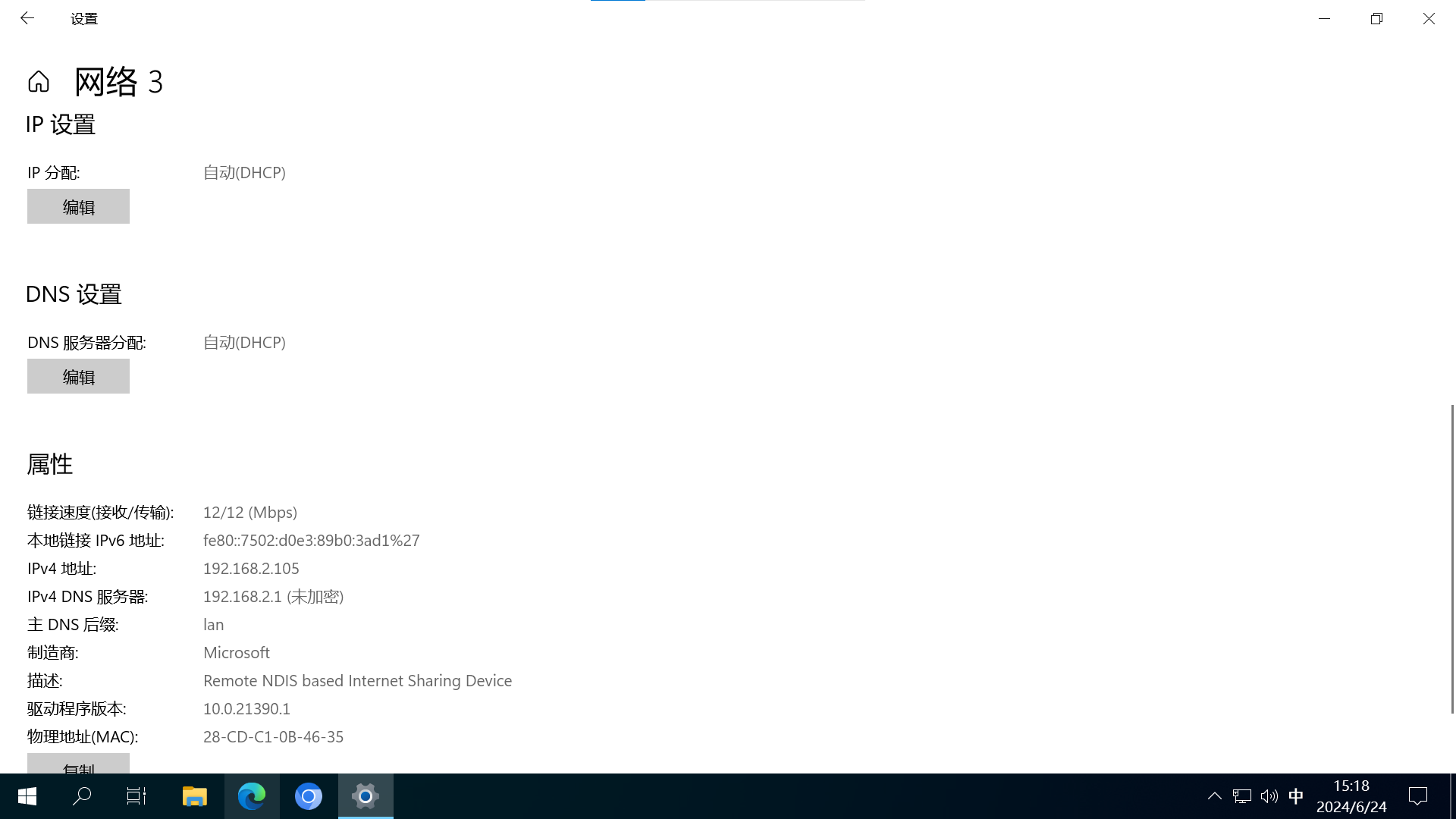
带宽只有12Mbps。
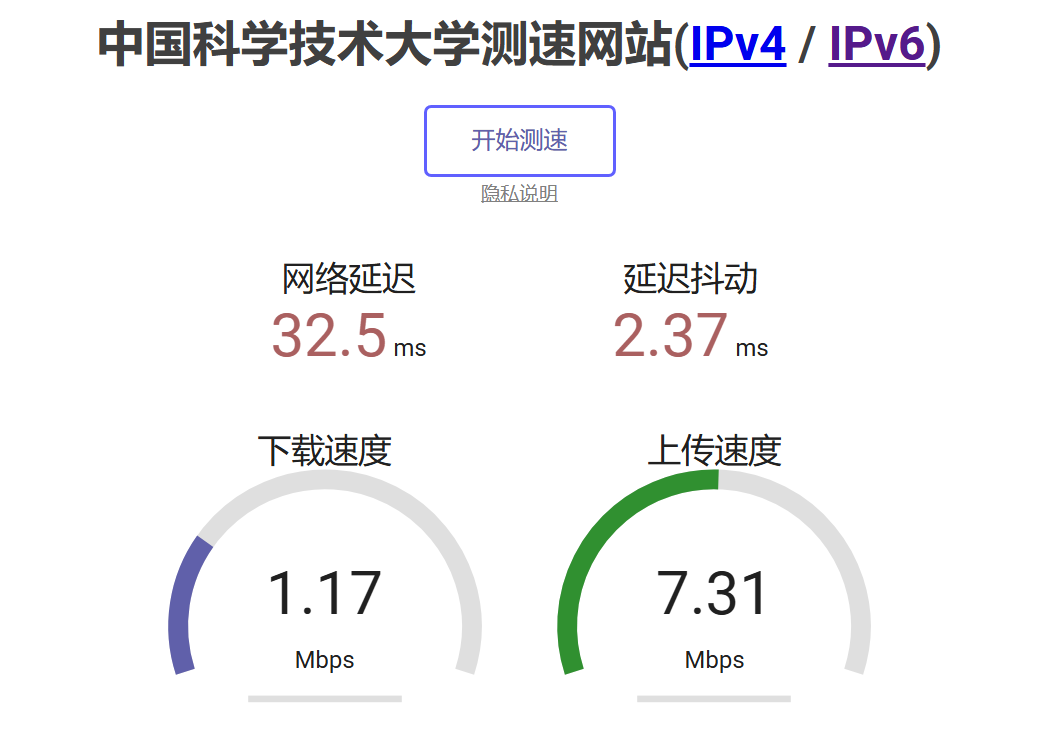
能用,但速度真的很慢...
https://github.com/sidd-kishan/PicoPiFi
## 原理图
```
--------------------------- ------------------------------- ----------
|Full USB 12 Mbps rndis link| --->| PI PICO W ( MCU <-SPI-> WIFI) | <--- 54 Mbps----> |2.4 Ghz AP|
--------------------------- ------------------------------- ----------
| |
V V
Raspberry pi (Windows on ARM64) Client
```
## 步骤
1. [下载](https://github.com/sidd-kishan/PicoPiFi/releases) UF2 固件和 index.html
2. 把固件上传到树莓派 Pico W
3. 打开下载好的 index.html 或直接打开 https://sidd-kishan.github.io/PicoPiFi/ 页面,把树莓派 Pico W 连上 WiFi 即可。
## 实践
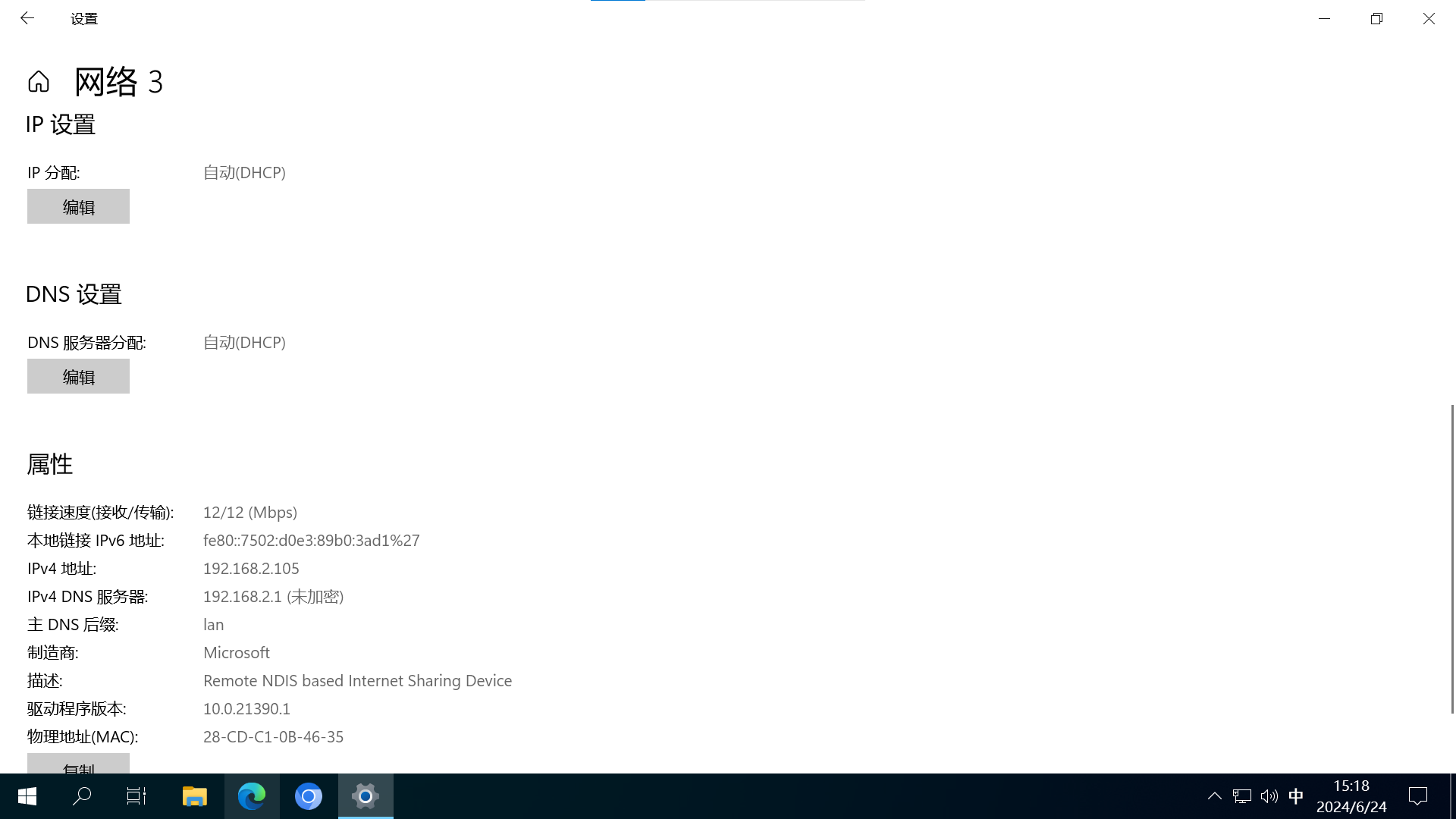
带宽只有12Mbps。
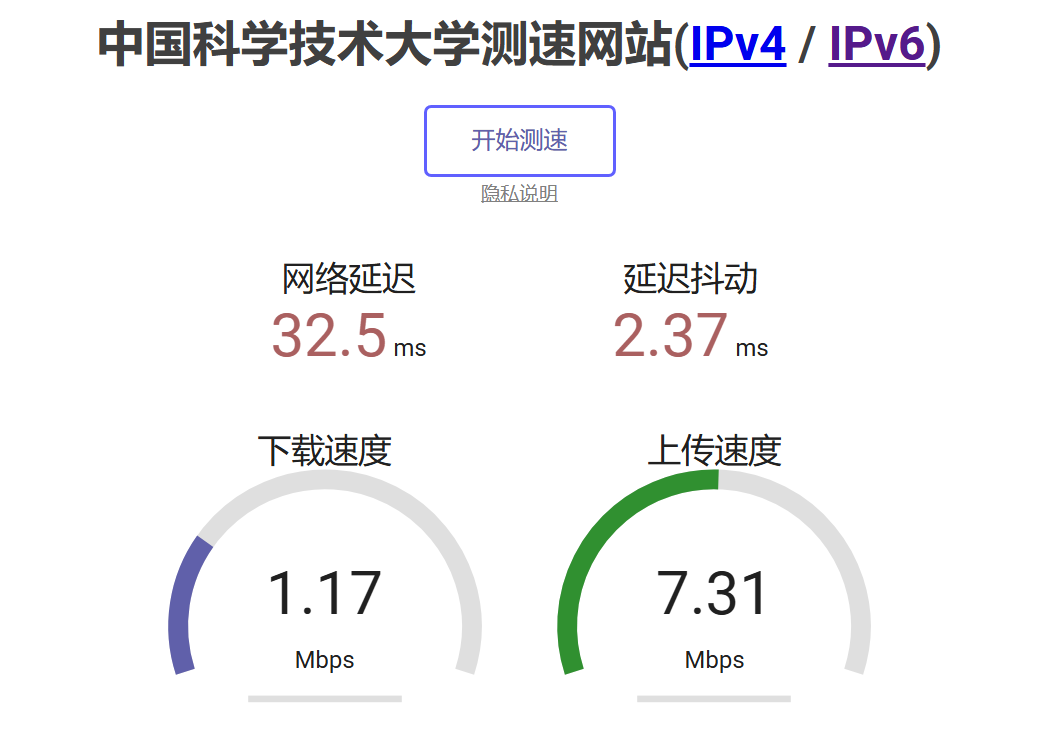
能用,但速度真的很慢...
登录 或 注册 后可回复。
