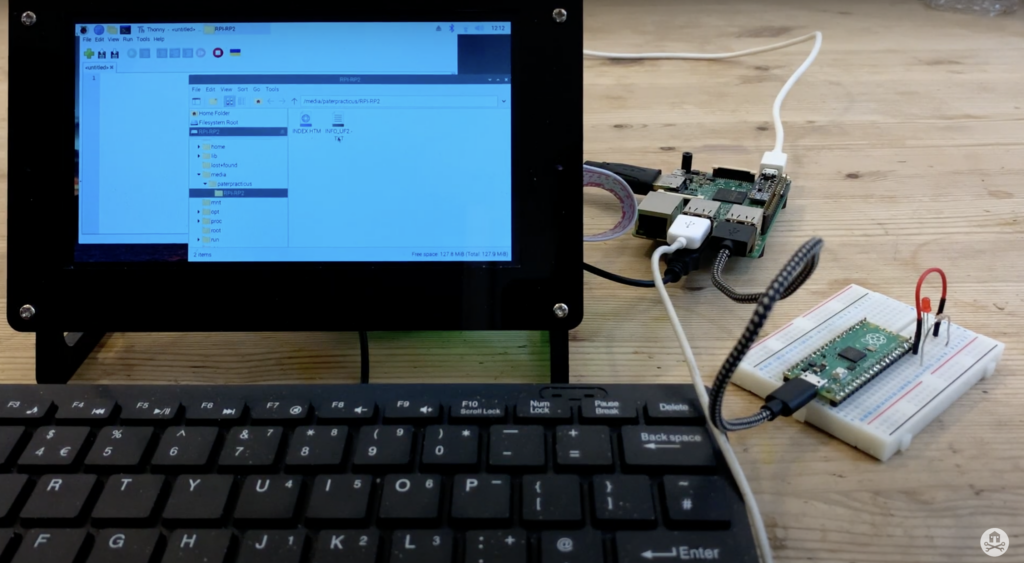
将 MicroPython 代码输入到 Pico,并设置好了——闪烁红色 LED 表示正在运行代码。另外可以添加了额外的代码来读取湿度传感器的数据,当蓄水池里的水用完时,LED 就会闪烁。这时就会浇水,当绿灯闪烁时就表示水已经浇好了。

[https://www.raspberrypi.com/news/raspberry-pi-pico-makes-sure-your-christmas-tree-never-goes-thirsty/](https://www.raspberrypi.com/news/raspberry-pi-pico-makes-sure-your-christmas-tree-never-goes-thirsty/)
将 MicroPython 代码输入到 Pico,并设置好了——闪烁红色 LED 表示正在运行代码。另外可以添加了额外的代码来读取湿度传感器的数据,当蓄水池里的水用完时,LED 就会闪烁。这时就会浇水,当绿灯闪烁时就表示水已经浇好了。

[https://www.raspberrypi.com/news/raspberry-pi-pico-makes-sure-your-christmas-tree-never-goes-thirsty/](https://www.raspberrypi.com/news/raspberry-pi-pico-makes-sure-your-christmas-tree-never-goes-thirsty/)
暂无回复
登录 或 注册 后可回复。

