不知道大伙有啥想法让它不吃灰
这些云主机都有高于限定的突发带宽,只是不能持续很久。
@Tony 谷歌不会让你绕过的
曾经被亚马逊云到期之后继续扣费的路过
白嫖有风险
真的是快
@Tony 是的,初三之后就改变了。毕竟不再是中二了。。
我这有收藏级树莓派1代A型,50包邮都买不起么哈哈哈
很棒的一年白嫖云。。
@Cherry 会玩旱冰么?
@RaspiSQH
树莓派就是这么神奇,玩着玩着,不知不觉已经发现自己内力深厚,哈哈哈。
我是偶然看到一篇「信用卡大小的计算机」的新闻。
然后就被吸引了,搞一个做 Web 服务器。
随后有一年国庆节在家第一次折腾出 LED 点亮,感觉就和第一次用 VB 写 HelloWorld 一样,初恋的感觉。
就这么一路走下来,那是 2013 年。
初三就研究树莓派了,发现大家都好厉害。楼上 @RaspiSQH 也是。
@Cherry 跨次元都是有风险的。3次元到4次元要经过危险的虫洞,意大利面。
看错误提示应该是软排线没有充分接触好。
查了一下可能的因素:
https://blog.csdn.net/qq_38880380/article/details/78728509
「原因有很多,比如摄像头的sunny部分是否连接牢靠,摄像头是否插紧。但最可能的原因是,你在树莓派带电的时候插拔摄像头,导致管脚烧坏了。这个时候就需要找到是哪个管脚烧坏了,然后补焊一下,加点阻焊剂;」
「This error usually appears because of a faulty connection with the camera. I had the exact same problem in different camera+Pi configurations. The following case is what I encountered:
The connector is not correctly inserted either in the camera or in the Pi.
The Sunny connector (the small yellow one on the camera) is not connected well. (now it gets interesting)
If you often remove and reinsert the camera in the Pi please be sure to remove all power from the Pi. The sensor is very sensitive and a spark on the wrong pin could burn it. (I did this already unfortunately) This could also trigger a problem with the Pi connector pins. It was somewhat confirmed that for Pi2 the connector may have some bad soldering which could lead to cold contact soldering. You can fix this by using some flux on the pins and then pass the soldering iron hot end over the pins to remake the connection.
I used a longer cable that had both connectors on the same side of the cable. If you connect it like it is you can burn your sensor and the Pi will not start because of the power surge (also the camera gets very hot in this case). DO NOT REMOVE IT from the Pi without removing power before. To a cable like this you have to remove the blue plastic from one end and bend the connector with the contacts on the other side. Insert this end in the camera since this will not be removed/inserted as often as the Pi end.」
「绝对不可以带着电源的情况下插入摄像头,如果带电操作,十之八九你的摄像头会GG,博主血泪教训。而且摄像头GG了之后每次调用还是会亮灯,只是你接受不到数据,这个问题我已经Google了很长时间,老外们也是一脸懵逼,大家普遍认为应该是被烧坏了。」
https://www.raspberrypi.org/forums/viewtopic.php?t=105100
建议检查一下排线接触情况,再就是确认一下操作方面是否有失误,比如热插拔过摄像头之类的。
另外有个相关性不高的建议,来自:
https://github.com/raspberrypi/linux/issues/435
确认一下系统开启了 1-wire 和 I2C。
就是这种电影让我老想着也开一家店,做简单、有特色的好东西
请按照这个教程前面部分的步骤操作一下
https://shumeipai.nxez.com/2017/11/01/build-rtmp-stream-live-server-with-raspberry-pi.html
看看 vcgencmd get_camera 命令的结果是不是下面这样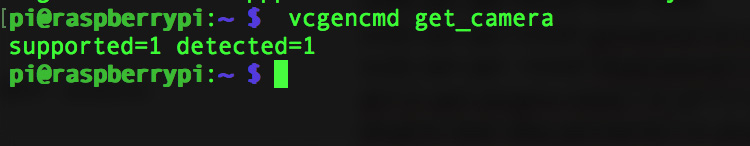
如果有报错,请将错误信息和所运行的完整命令(带参数)贴上来帮你看看。
另外还有一个免配置的方案,直接装这个系统:
https://shumeipai.nxez.com/2019/04/17/raspberry-pi-zero-w-cctv-camera-with-motioneyeos.html
@RaspiSQH _(:з」∠)_
互联网越来越封闭了,App 各自为政内容无法被搜索引擎抓到
可能是路由配置问题。
参考这个试试
https://www.jianshu.com/p/5d07d46cd434
https://blog.csdn.net/luckybird2008/article/details/84398616
看了下这个编译方法是 arm64 位的交叉编译
https://sites.google.com/a/chromium.org/dev/developers/how-tos/-quickly-building-for-cros-arm-x64
不适用于直接在树莓派上运行,而且编译出来的程序也不能运行在 32 位的树莓派 Raspbian 系统上
我也找了下,也没有找到公开的教程
是的。数码管是专用 TM1637 驱动的
见 https://shumeipai.nxez.com/saks-diy-tutorials-digital-clock
可以,和电脑一样有线或无线组网即可。